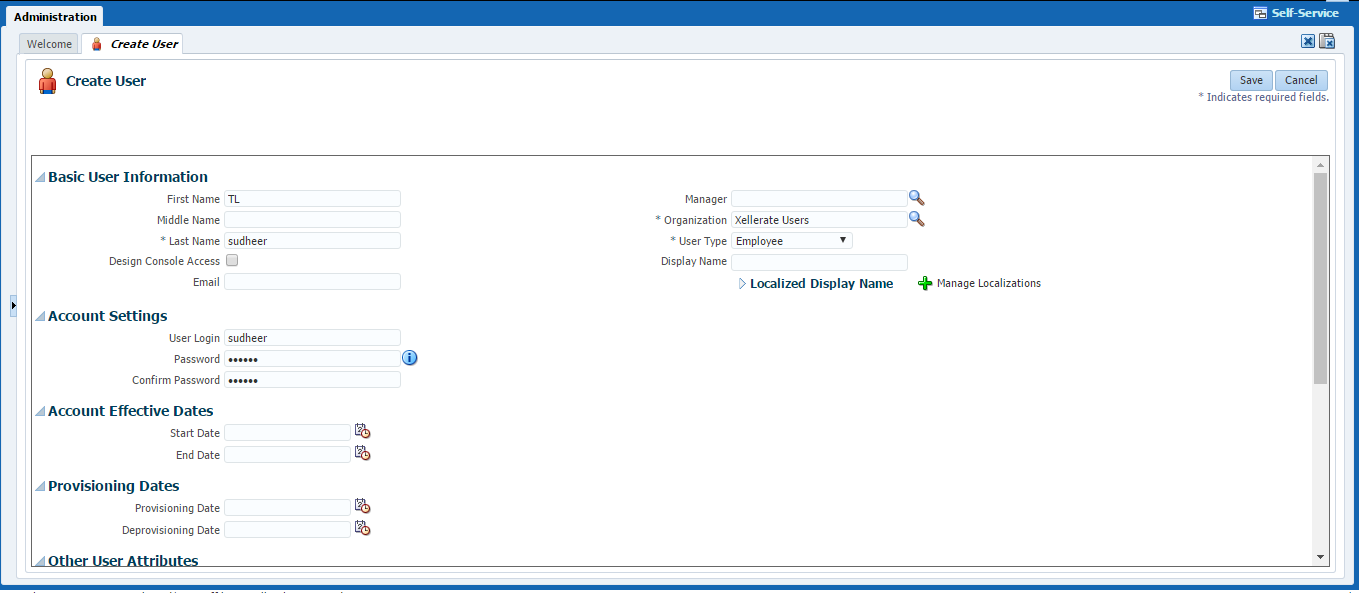Functional
Setup Manager is a one-stop planning-to-deployment application that enables a
rapid start of Oracle Fusion applications implementation. Functional Setup
Manager provides:
·
Single
interface for all of the setup and maintenance phases across the complete
life cycle.
·
Guided
processes that make it easy to navigate through planning, implementation,
deployment, and ongoing maintenance.
·
Configurability
of the Oracle Fusion offerings to mold the offerings to fit the business
needs.
·
Predefined,
guided list of tasks forfull end-to-end visibility to all setup
requirements enabling business users with the ability to implement quickly what
they need and when they need it.
·
Export
and import capability to let enterprises set up one instance and move the
setup and task lists to other instances.
·
Set of comprehensive
reports to give full visibility to setup at any time.
Creation of Implementation User&
Assign Implementation Roles:
[N]- Navigator ->
Tools- > Setup and Maintenance- > Global search -> Create
Implementation Users- > Administration
->Click on
Create User
Click on Save
Click on roles and assign required roles
·
ALL USERS
(Default)
·
Employee
·
Application
Implementation Consultant
·
Application
Implementation Manager
Click on assign button and add roles to user
Close
the tab
Creation of Implementation Project:
[N]: Navigator -> Tools-> Setup and
Maintenance-> Manage Implementation Project ->Click on
button
Click on NEXT
Enable (include) everything under
procurement Save and open
project